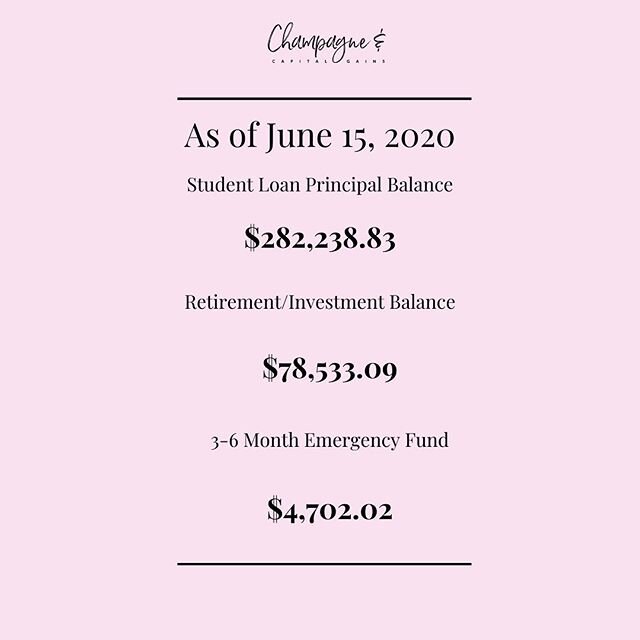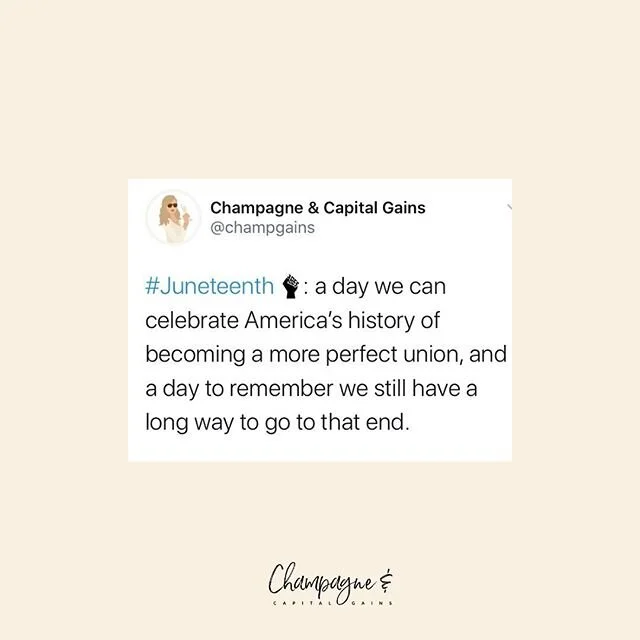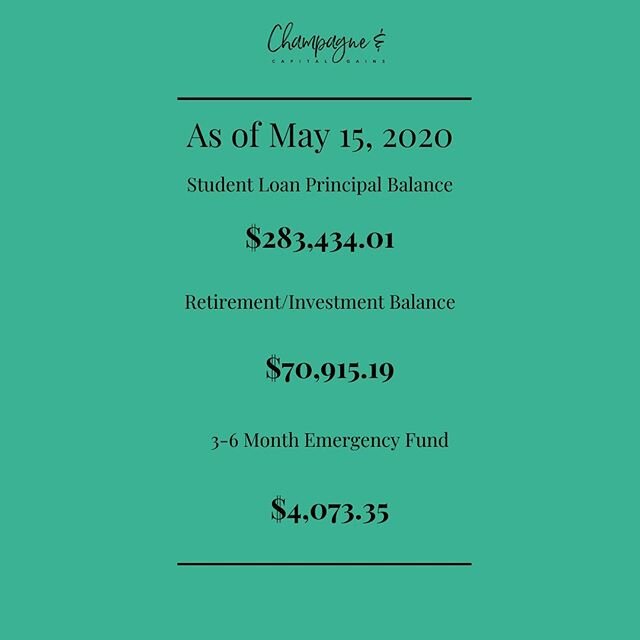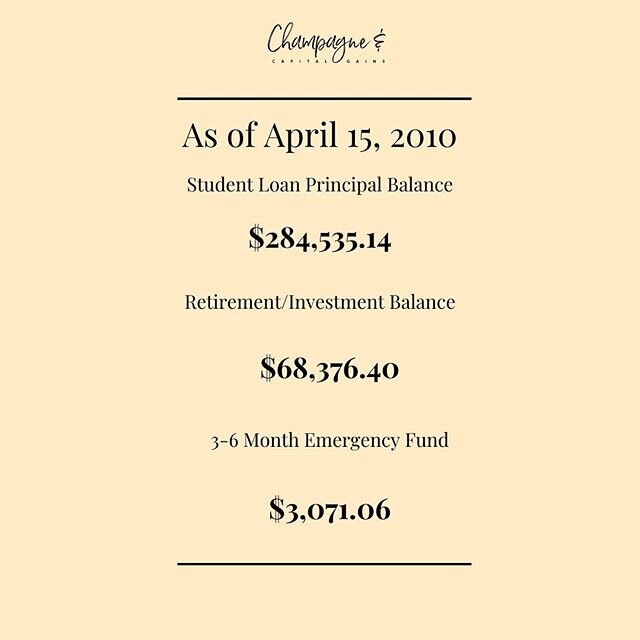A Step-By-Step Guide to Transferring Chase Ultimate Reward Points Among Cards to Maximize Rewards
/I've mentioned combining points earned from various Chase credit cards that earn Ultimate Rewards, and the first time I tried to combine points, it took me awhile to figure out the process. Thus, I've compiled a quick guide, complete with photos, to help you combine points if you have multiple Chase cards. This is a supplemental post to my post about how I made money on a $1400 flight to Hawaii.
If you don't know about the Chase Trifecta stacking strategies, The Points Guy has a good one to get you started (one day I'll have my own post about it!). I would recommend getting the Chase Sapphire Reserve and the Chase Freedom Unlimited at the very least if you're going to get into collecting URPs.
I have three cards that collect URPs and frankly would like two more, but I'm not sure if Chase will want to issue me that much credit. #ChaseJunkie :) The cards I have are the Chase Sapphire Reserve, Chase Freedom Unlimited, and Chase Ink.
Now let's get down to it!
1. Decide which card will give you the best redemption rate on your points.
Points redemptions are are follows:
Sapphire Reserve: 1.5x value
Saphhire Preferred, Ink Business: 1.25x value
Freedom/Unlimited: 1x value
So obviously if you have it, the Sapphire Reserve should be your preferred account for holding and redeeming all your accrued Chase points. This card also accrues Travel and Dining points 1.5x faster than with the Sapphire Preferred, so the rewards really stack quickly. (P.S. Most bars are coded as Dining on the card, so you usually get 3x points for any nights out)
2. Log into your Chase online account.
3. Select the Ultimate Rewards icon to link to the rewards redemption portal.
This will prompt a screen for you to select which card's rewards account you'd like to open.
4. Select a card FROM which you want to transfer points, NOT the card TO which you want to transfer points.
You'll have to choose which account you want to enter. Do not choose the highest earning card (aka NEVER the Sapphire Reserve). You will be entering your lower-earning cards and transferring their points TO your highest earning card account. Chase will then open that account's rewards portal (it will only show the number of points available in that account).
5. Click combine points from the top menu:
5. Select one of your lower-earning cards in the "Move my points from" column and select your highest-earning card in the "Move my points to" column.
This is pretty self-explanatory. In the below graphic, I am logged into my Ink Business account, and I want to transfer to my Sapphire Reserve. So I'll select the Sapphire Reserve card on the right. I can later go back in and do the same thing for my Freedom Unlimited Card without separately logging into my FU Ultimate Rewards account.
6. Transfer all of your points.
Chase will prompt you to choose whether you'd like to transfer all of your points or just some. There is literally no reason to leave your points in a lower-earning account, so always just transfer them all.
As outlined above, If you only have the Sapphire Preferred or the Ink in addition to a Chase Freedom or Freedom Unlimited, you should transfer to your Preferred or Ink account, because they will earn 1.25x redemption compared to 1x redemption value on the Freedom cards.
7. Confirm & Submit your transfer.
Make sure it's correct before you click the button! If you make a mistake, you can always reverse the process and transfer to another card. Your points will now be on the higher earning card and ready for use!
8. Repeat as necessary until all of your points are on your card with the highest redemption value.
As described in 5, you can actually repeat this process for multiple cards in the same Ultimate Rewards portal without switching into each separate account.
I typically transfer my points once every month or so, but I always double-check to see if my points are all in my Sapphire Reserve account before I redeem anything.
That's it! It's a pretty simple process once you've done it once, but it took me a little while to figure it out the first time I did it.
Any questions? Let me know how this works for you!